Google adsense is still very dilemma by the players in the virtual world. Many have sacrificed everything for the sake of google adsense. Now we will explain how to change google adsense hosted account to non hosted.
Why should it be changed?
Actually do not have to be changed, is intended for friends who had previously signed up via youtube google adsense account I share in How to register your account on youtube google adsense. After already registered google adsense account through youtube google adsense friend surprised the heck could not be posted on the website companions. As I have already explained, a google adsense account registered through youtube will be hosted account, which hosted accounts could not be posted on the website other than youtube. It's different with google non-hosted accounts that can be installed anywhere.
How to upgrade google adsense account :
1. Log on google adsense dashboard friend respectively, can here.
2. Once it on the dashboard or homepage, select the image serrations on the upper right corner and select the setting.
3. On the next page, on the left side menu, select the access and authority.
4. On the page that opens on the right menu, input the website URL a friend who wants to be fitted google adsense, then click send.
5. Done, we are just waiting for the certainty of google adsense.
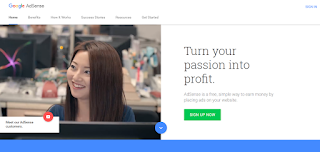
Bila kalian menyukai artikel ini silahkan tinggalkan komentar.terima kasih atas kunjungannya.